|
Speaker
Problems
|
|
Why i
s
there no sound in
the test
questions?
|
Be sure that
your computer's speakers are on and turned
up. If you are listening through a headset,
be sure that its volume control is turned
up.
You may also want to check your computer's
audio controls (in the control panel).
Confirm that the speakers are not muted and
the slider for volume playback level is near
its maximum level.
If you are using a microphone headset, be
sure that it is plugged into the right port
on your computer.
If your microphone headset has an in-line
volume control, be sure that you have
adjusted the volume as loud as you need.
|
|
|
Microphone Problems
|
|
What kind of
microphone should I use?
|
For accurate results, we
recommend a wired headset microphone like
the picture at the right.
The internal microphones
in most PCs and Macs pick up too much
background noise, and cell phone
microphone recordings are very poor.
|

|
|
How far away
should the microphone be from my mouth?
|
Keep the
microphone near your
mouth, like in the picture above.
|
|
|
Why is my microphone is
not working?
|
Be sure to
accept your browser's request to allow the
microphone.
After connecting your microphone to the
computer, you may need to restart your
computer.
More information on configuring your
microphone in Chrome is here,
and for Firefox here.
Be sure to speak loudly enough during your
responses.
|
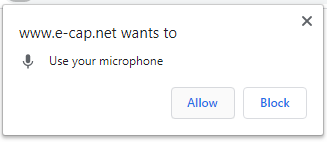
|
|
Why is there a
lot of static or noise when I listen to my
answer?
|
This is a
common difficulty with laptop soundcards. If
you can hear your words, then the recording
quality is satisfactory.
If you are using a laptop, the noise could
be electrical interference from your
computer's power adaptor. Try disconnecting
the power and running your laptop on its
battery.
Please check if any background room noise is
interfering, from ventilation systems or
other devices.
|
|
|
Taking
the Test
|
|
Where should I
take my E-CAP test?
|
Before you
take your assessment, try to find a quiet
place where you will be uninterrupted. Close
open windows if there is noisy street
traffic. Please turn off your phone.
|

|
|
How do I
prepare my computer?
|
Before
beginning the test, please close all active
windows on your computer, including Skype,
internet chats, media players, and any
programs that use audio. Try the
sample question
to confirm everything
is working.
|
|
|
What if I'm
interrupted?
|
If possible,
ignore the interruption and continue taking
the assessment. Even if one or two of your
responses are lost due to interruption (or
technical problems), it will have no impact
on your results. there will still be
sufficient material to assess your
communication.
|
|
|
Trying
the Sample Question
|
|
How many times
can I take the sample question?
|
You can take
the
sample
question
as many times as you like and
listen to your answer.
|
|
|
Why does my
voice
sound strange
when I listen
my response?
|
We rarely
listen to our own voice, so most people are
surprised by the sound of their recorded
answers. The audio you hear on the computer
is a poor representation of the natural
richness of your voice.
|
|
|
Test
or Website Problems
|
|
My UserID or
password are not working.
|
You
will receive an email with your UserID,
password, and link to the test. You may
want to paste your UserID and password
directly into the login page.
You have ten days from your purchase date
to complete the test. After ten days, your
UserID will expire.
Your UserID and password are valid for
taking one complete E-CAP assessment.
If your UserID and password are valid but
not working, contact us at
support@e-cap.net
.
|
|
|
What i
f
my
computer or browser crashed
during the assessment?
|
Completely
clean your browser's cache
and restart
your browser. Please note that keyboard
shortcuts often fail to empty flash files
from browsers, so carefully follow the
instructions for your browser at the
hyperlink above.
Since your previous answers will be erased,
be sure to answer all questions on any
retakes of the test.
|
|
